This website uses cookies so that we can provide you with the best user experience possible. Cookie information is stored in your browser and performs functions such as recognising you when you return to our website and helping our team to understand which sections of the website you find most interesting and useful.
Developing Android Applications with Artificial Intelligence: A Step-by-Step Guide
May 1, 2024 | by aiworldblog.com
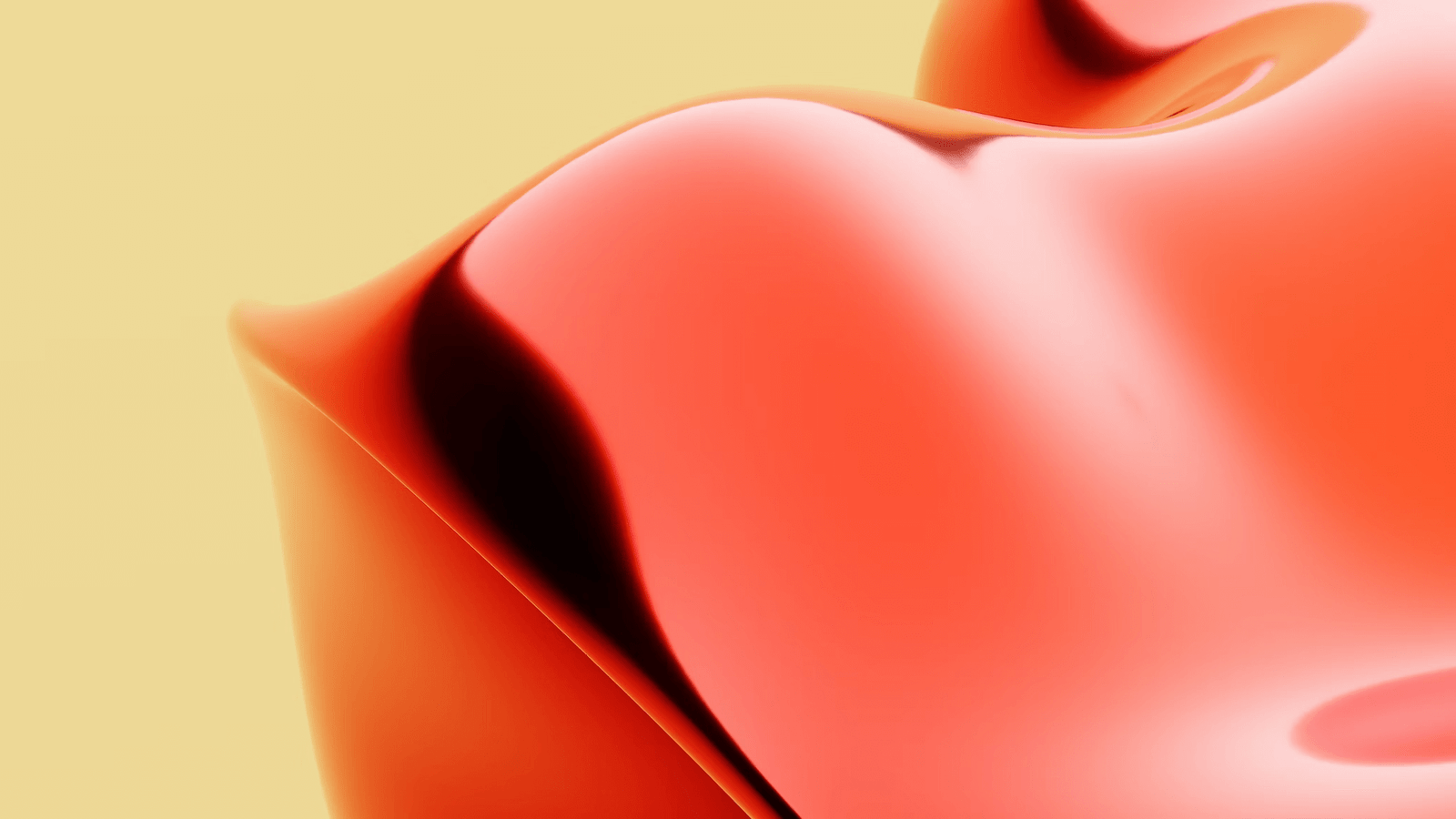
Introduction
Artificial Intelligence (AI) has revolutionized various industries, and mobile app development is no exception. Android applications with AI capabilities have become increasingly popular, offering users enhanced functionality and personalized experiences. In this blog post, we will explore the process of making an Android application with artificial intelligence, highlighting the key steps and considerations along the way.
Step 1: Define Your Objective
Before diving into the development process, it is essential to clearly define the objective of your Android application. Are you aiming to create a virtual assistant, a recommendation system, or a chatbot? Understanding your objective will help you determine the AI technologies and techniques required to achieve your goal.
Step 2: Choose the Right AI Framework
Once you have defined your objective, the next step is to choose the right AI framework for your Android application. There are several popular AI frameworks available, such as TensorFlow, PyTorch, and Caffe, each with its own strengths and capabilities. Consider factors such as ease of use, community support, and compatibility with the Android platform when making your decision.
Step 3: Collect and Prepare Data
Data is the backbone of any AI application. To train your AI model effectively, you need to collect and prepare relevant data. Depending on your application’s objective, this could involve gathering user data, scraping data from external sources, or curating a dataset specific to your domain. It is crucial to ensure the quality and diversity of your data to improve the accuracy and performance of your AI model.
Step 4: Train Your AI Model
Training an AI model involves feeding it with the collected data and allowing it to learn patterns and make predictions. This step requires expertise in machine learning and deep learning techniques. You can use the chosen AI framework to build and train your model. Experiment with different algorithms and architectures to optimize the performance of your AI model.
Step 5: Integrate AI into Your Android Application
Once you have trained your AI model, it’s time to integrate it into your Android application. This involves writing code to load the model, process input data, and generate AI-driven outputs. Depending on the complexity of your AI model, you may need to optimize it for mobile devices to ensure efficient performance. Consider using techniques such as model quantization and pruning to reduce the model’s size and memory footprint.
Step 6: Test and Evaluate
Testing and evaluation are crucial steps in the development process. Thoroughly test your Android application with AI capabilities to ensure its functionality and performance. Evaluate the accuracy and effectiveness of your AI model by comparing its predictions with ground truth data. Collect user feedback and iterate on your design to improve the user experience and address any issues or limitations.
Step 7: Deploy and Monitor
Once you are satisfied with the performance of your Android application, it’s time to deploy it to the Google Play Store or other distribution platforms. Monitor the usage and performance of your application to gather insights and identify areas for further improvement. Consider implementing analytics and tracking tools to gain valuable data on user behavior and engagement.
Conclusion
Creating an Android application with artificial intelligence capabilities can be a challenging yet rewarding endeavor. By following the steps outlined in this blog post, you can embark on your journey to develop innovative and intelligent Android applications that provide users with enhanced experiences. Remember to stay updated with the latest advancements in AI and continue refining your application to stay ahead in this rapidly evolving field.
RELATED POSTS
View all


